Online safety
We believe at Scapegoat Hill Junior and Infant School that online safety is the responsibility of the whole school community and that everyone has their part to play in ensuring all members of the community are able to benefit from the opportunities that technology provides for learning and teaching. We take online safety very seriously at Scapegoat Hill School. It is essential that everyone knows how to stay safe online and when using technology. The school is a registered supporter of Safer Internet Day.
Safer Internet Day 2025 took place on 11th February 2025, with celebrations and learning based around the theme ‘Too good to be true? Protecting yourself and others from scams online.’ As part of our celebrations last year, during our whole school assemblies, we learnt this poem.
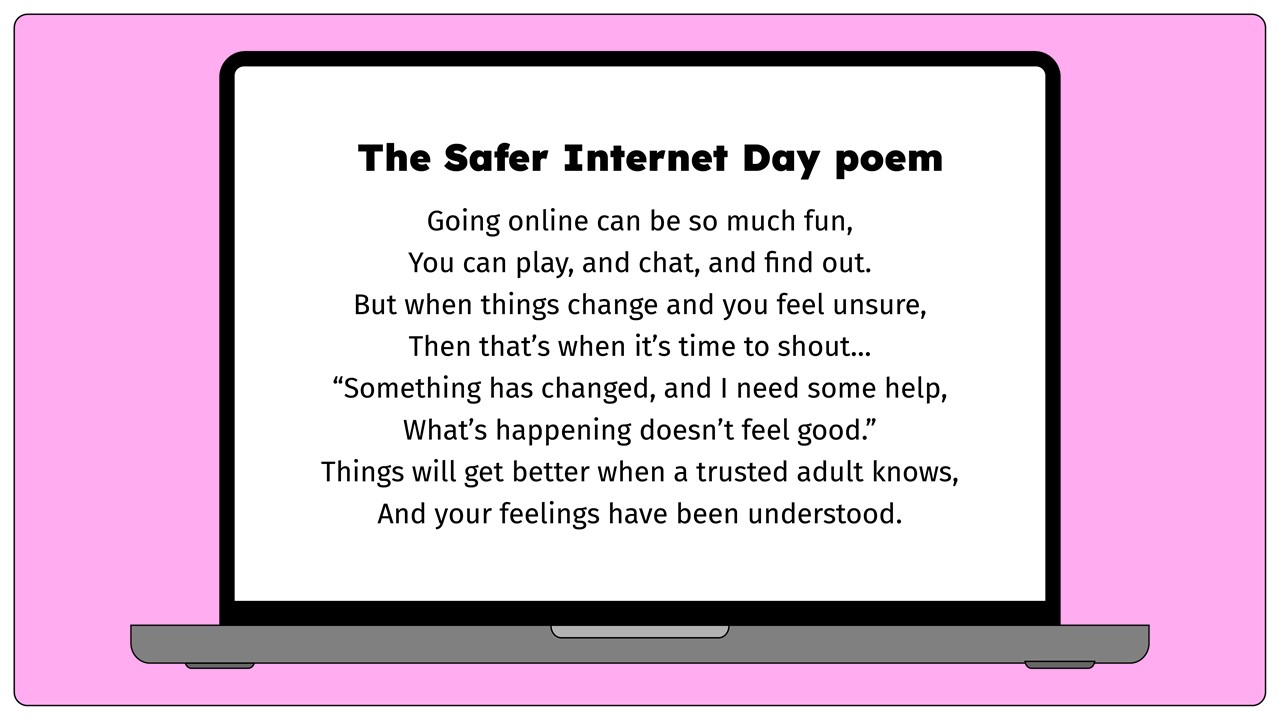
-
Scapegoat Hill School Online Safety Policy
- NSPCC – Online safety information from the NSPCC charity
- CEOP – For the reporting of inappropriate behaviour
- ChildNet – Contains advice for children and parents on safety, chatrooms, file sharing, and mobile phones.
- Project Evolve – This is website has extensive resources used to teach online safety in school.
- Safer Internet Day – We are proud supporters of Safer Internet Day and this website has many resources regarding safety on the internet.
There are a number of good websites with activites, quizzes and games etc relating to “safe surfing” for children. You could check these out:
Think U Know Welcome to Hector’s Word (KS1):
http://www.thinkuknow.co.uk/5_7/hectorsworld/
Think U Know Cyber Cafe (KS2):
http://www.thinkuknow.co.uk/8_10/cybercafe/
KidSMART:
http://www.kidsmart.org.uk/
SafeKids online safety quiz:
http://www.safekids.com/quiz/index.html
cbbc Stay Safe:
http://www.bbc.co.uk/cbbc/topics/stay-safe


An excellent guidebook on how to stay safe on the internet: The little BIG book of badness
The following rules are taken from the website of SafeKids:
- I will not give out personal information such as my address, telephone number, parents’ work address/telephone number without my parents’ permission.
- I will tell my parents right away if I come across something that makes me feel uncomfortable.
- I will never agree to get together with someone I “meet” online without first checking with my parents. If my parents agree to the meeting, I will be sure that it is in a public place and bring a parent along.
- I will talk with my parents about posting pictures of myself or others online and not post any pictures that my parents consider to be inappropriate.
- I will not respond to any messages that are mean or in any way make me feel uncomfortable. It is not my fault if I get a message like that. If I do I will tell my parents right away.
- I will talk with my parents so that we can set up rules for going online and using a mobile phone. We will decide upon the time of day that I can be online, the length of time I can be online and appropriate areas for me to visit. I will not access other areas or break these rules without their permission.
- I will not give out my passwords to anyone (even my best friends) other than my parents.
- I will check with my parents before downloading or installing software or doing anything that could possibly hurt our computer or mobile device or jeopardize my family’s privacy.
- I will be a good online citizen and not do anything that hurts other people or is against the law.
- I will help my parents understand how to have fun and learn things online and teach them things about the Internet, computers and other technology.

